Microsoft Office Video Tutorials – 246 Hours
Here is a collection of over 246 hours of premium video tutorials on Microsoft Office by Pluralsight. In order to view the videos, you need to become a member of Pluralsight.
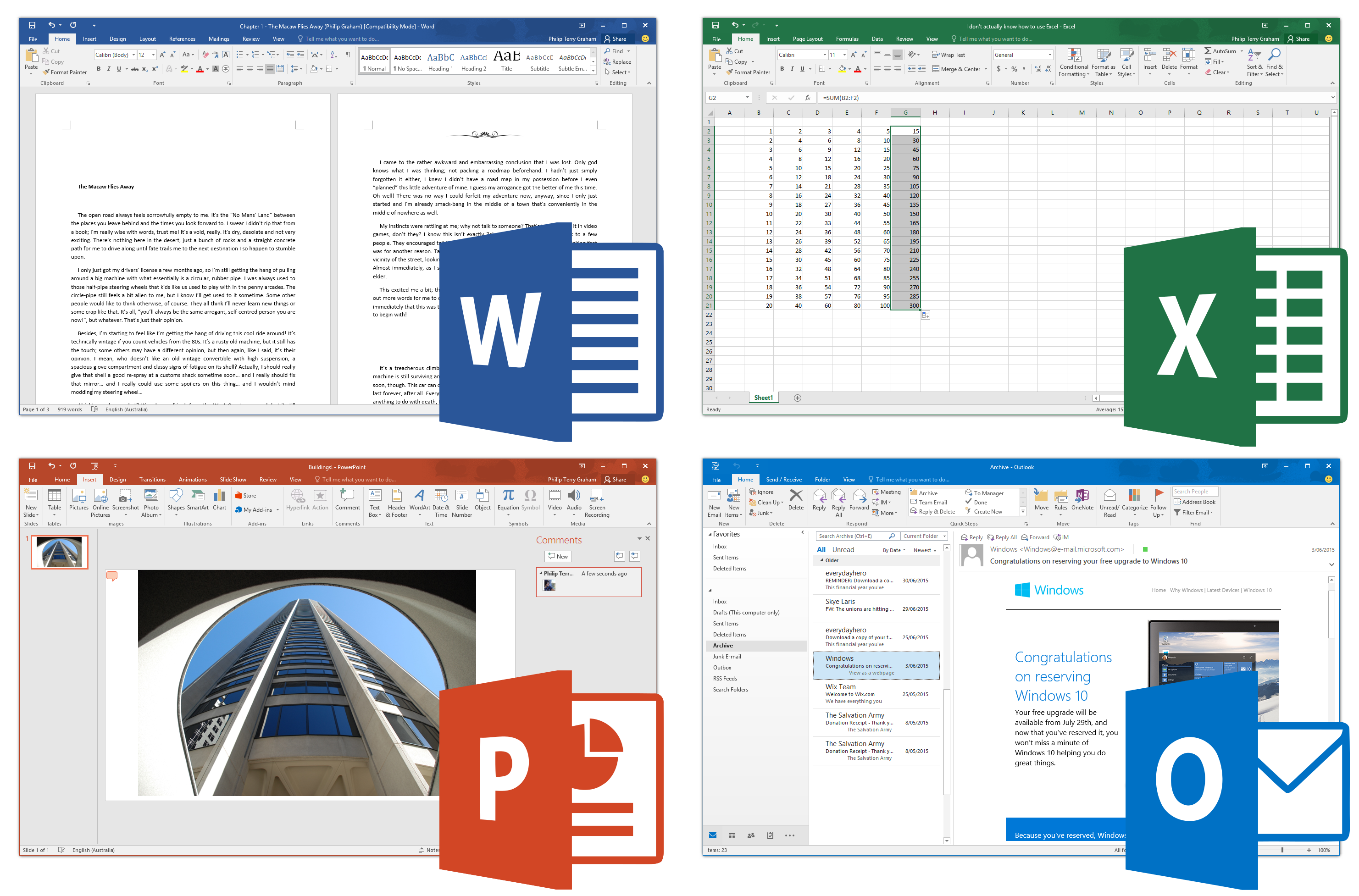
|
| Four screenshots of Microsoft Office 2016 applications running on Windows 10, clockwise from top left: Word, Excel, Outlook and PowerPoint. The apps are being used as per their intentional uses in each of the screenshots, rather than the default starting screens, to illustrate the uses of each of the applications. Each screenshot is accompanied by each of their respective icons, shown in Windows. Used with permission from Microsoft. |
| By Microsoft Corporation – Screenshots, created and uploaded by Philip Terry Graham. Logos for each of the four software featured, and the image used in the PowerPoint screenshot, sourced from:Microsoft Word 2013 lo…Microsoft Excel 2013 l…Microsoft PowerPoint 2…Microsoft Outlook 2013…Australia Square Sydne…, https://en.wikipedia.org/w/index.php?curid=47515239 |
Background: Microsoft Office is an office suite of applications, servers, and services developed by Microsoft. It was first announced by Bill Gates on 1 August 1988, at COMDEX in Las Vegas. Initially a marketing term for a bundled set of applications, the first version of Office contained Microsoft Word, Microsoft Excel, and Microsoft PowerPoint. Over the years, Office applications have grown substantially closer with shared features such as a common spell checker, OLE data integration and Visual Basic for Applications scripting language. Microsoft also positions Office as a development platform for line-of-business software under the Office Business Applications brand.
On 10 July 2012, Softpedia reported that Office is used by over a billion people worldwide.
The desktop version of Office is available for Windows and OS X. A mobile version of Office, Office Mobile, is available for free on Windows Phone, Windows 10 Mobile, iOS and Android. A touch-optimized version of Microsoft Office 2013 is available pre-installed on Windows RT tablets. A free-to-use web-based version of Office, Office Online, is also available.
The current desktop version is Office 2016 for Windows and OS X, released on 22 September 2015 and 9 July 2015, respectively.
Microsoft Office
| Series | Title | Date | Presenter | Min |
|---|---|---|---|---|
| Access 2007 Part 1: Getting Started | Access 2007 Part 1: Getting Started | 6/3/2008 | Heather Ackmann | 164 |
| Access 2007 Part 2: Tables and Relationships | Access 2007 Part 2: Tables and Relationships | 6/3/2008 | Heather Ackmann | 247 |
| Access 2007 Part 3: Queries | Access 2007 Part 3: Queries | 6/3/2008 | Heather Ackmann | 314 |
| Access 2007 Part 4: Advanced Features | Access 2007 Part 4: Advanced Features | 6/3/2008 | Heather Ackmann | 358 |
| Access 2007 Part 5: Tools for Maintaining Access 2007 Databases | Access 2007 Part 5: Tools for Maintaining Access 2007 Databases | 6/3/2008 | Heather Ackmann | 173 |
| Access 2010: Getting Started | Access 2010: Getting Started | 11/2/2010 | Heather Ackmann | 229 |
| Access 2010: PivotTables, Pivot Charts and Reporting | Access 2010: PivotTables, Pivot Charts and Reporting | 11/2/2010 | Heather Ackmann | 157 |
| Access 2010: Queries and Functions | Access 2010: Queries and Functions | 11/10/2010 | Heather Ackmann | 306 |
| Access 2013 – ClipTraining | Access 2013 – ClipTraining | 7/11/2014 | Patricia Ciszek | 235 |
| Access 2013 Desktop Essentials: Part 1 | Access 2013 Desktop Essentials: Part 1 | 8/23/2013 | Heather Ackmann | 304 |
| Access 2013 Desktop Essentials: Part 2 | Access 2013 Desktop Essentials: Part 2 | 8/23/2013 | Heather Ackmann | 318 |
| Administrating Office 365 Identities | Administrating Office 365 Identities | 11/21/2014 | Jeff Adkin | 179 |
| An Introduction to Microsoft Project 2010 and 2013 | An Introduction to Microsoft Project 2010 and 2013 | 1/6/2014 | Ben Howard | 159 |
| Creating Server-Side Excel Workbooks | Creating Server-Side Excel Workbooks | 12/18/2014 | Jason Sauer | 136 |
| Custom VBA Class Development | Custom VBA Class Development | 6/27/2014 | Ken Getz | 212 |
| Excel 2007: Advanced Formatting, Formulas and Charts | Excel 2007: Advanced Formatting, Formulas and Charts | 12/19/2007 | Bill Kulterman | 241 |
| Excel 2007: Getting Started | Excel 2007: Getting Started | 12/19/2007 | Bill Kulterman | 264 |
| Excel 2007: Templates, PivotTables, Macros, and Printing | Excel 2007: Templates, PivotTables, Macros, and Printing | 12/19/2007 | Bill Kulterman | 201 |
| Excel 2010: Charts and PivotTables | Excel 2010: Charts and PivotTables | 4/13/2011 | Bill Kulterman | 190 |
| Excel 2010: Functions, Formulas, and Filters | Excel 2010: Functions, Formulas, and Filters | 4/13/2011 | Bill Kulterman | 169 |
| Excel 2010: Getting Started | Excel 2010: Getting Started | 4/13/2011 | Bill Kulterman | 180 |
| Excel 2013 – ClipTraining | Excel 2013 – ClipTraining | 1/24/2014 | Diane McSorley | 156 |
| Excel 2013 Fundamentals | Excel 2013 Fundamentals | 2/5/2014 | Heather Ackmann | 334 |
| Excel 2016 for Power Users | Excel 2016 for Power Users | 12/18/2015 | Diane McSorley | 199 |
| Excel 2016 for Windows and Mac: Essentials | Excel 2016 for Windows and Mac: Essentials | 12/21/2015 | Bob Flisser | 173 |
| Excel Application Development with VBA | Excel Application Development with VBA | 5/1/2015 | Terry Bradbury | 232 |
| Getting Started with Excel 2016 for Mac | Getting Started with Excel 2016 for Mac | 9/9/2015 | Mike Thomas | 145 |
| Getting Started with Microsoft Messaging Fundamentals | Getting Started with Microsoft Messaging Fundamentals | 7/3/2015 | Justin Harris | 184 |
| Introduction to Excel 2013 Tables | Introduction to Excel 2013 Tables | 8/27/2013 | Diane McSorley | 26 |
| Introduction to Microsoft Office Open XML | Introduction to Microsoft Office Open XML | 1/22/2014 | Ken Getz | 225 |
| Introduction to Microsoft Publisher 2013 | Introduction to Microsoft Publisher 2013 | 5/19/2014 | Alan Wright | 32 |
| Introduction to OneNote 2013 | Introduction to OneNote 2013 | 5/7/2014 | Heather Fitzpatrick | 59 |
| Microsoft Sway First Look | Microsoft Sway First Look | 2/11/2015 | Heather Ackmann | 63 |
| Office 365 APIs: Contacts | Office 365 APIs: Contacts | 4/2/2015 | Andrew Connell | 107 |
| Outlook 2007: Calendars, Tasks, and Contacts | Outlook 2007: Calendars, Tasks, and Contacts | 10/30/2007 | Scott Lowe | 233 |
| Outlook 2007: Getting Started | Outlook 2007: Getting Started | 10/30/2007 | Scott Lowe | 287 |
| Outlook 2007: Integration | Outlook 2007: Integration | 10/30/2007 | Scott Lowe | 141 |
| Outlook 2010: Calendar, Tasks, and Search | Outlook 2010: Calendar, Tasks, and Search | 4/13/2011 | Heather Ackmann | 245 |
| Outlook 2010: Emails and RSS | Outlook 2010: Emails and RSS | 4/13/2011 | Bill Kulterman | 285 |
| Outlook 2013 Fundamentals for Business Professionals | Outlook 2013 Fundamentals for Business Professionals | 11/6/2013 | Patricia Ciszek | 181 |
| PowerPoint 2007 Part 1: Getting Started | PowerPoint 2007 Part 1: Getting Started | 1/20/2009 | Heather Ackmann | 252 |
| PowerPoint 2007 Part 2: Making a Speaker-Led Presentation | PowerPoint 2007 Part 2: Making a Speaker-Led Presentation | 1/20/2009 | Heather Ackmann | 303 |
| PowerPoint 2007 Part 3: Presentation Prep and Animations | PowerPoint 2007 Part 3: Presentation Prep and Animations | 1/20/2009 | Heather Ackmann | 188 |
| PowerPoint 2007 Part 4: Audio, Video, & Flash Style Presentations | PowerPoint 2007 Part 4: Audio, Video, & Flash Style Presentations | 1/20/2009 | Heather Ackmann | 271 |
| PowerPoint 2010: Animations and Producing Your Presentation | PowerPoint 2010: Animations and Producing Your Presentation | 4/13/2011 | Heather Ackmann | 198 |
| PowerPoint 2010: Getting Started | PowerPoint 2010: Getting Started | 4/13/2011 | Heather Ackmann | 276 |
| PowerPoint 2010: Tables, Charts, Pictures, Audio, and Video | PowerPoint 2010: Tables, Charts, Pictures, Audio, and Video | 4/13/2011 | Heather Ackmann | 243 |
| PowerPoint 2013 Essentials | PowerPoint 2013 Essentials | 4/29/2013 | Heather Ackmann | 458 |
| Preparing to Migrate to Office 365 | Preparing to Migrate to Office 365 | 9/29/2014 | J. Peter Bruzzese | 147 |
| Project 2013 Fundamentals for Business Professionals | Project 2013 Fundamentals for Business Professionals | 4/15/2014 | Diane McSorley | 224 |
| Project Server 2013 Installation | Project Server 2013 Installation | 8/13/2014 | Ben Howard | 143 |
| Setting Up Office 365 Identities | Setting Up Office 365 Identities | 8/6/2014 | Jeff Adkin | 243 |
| VBA Fundamentals | VBA Fundamentals | 11/5/2013 | Terry Bradbury | 219 |
| Visio 2007 Part 1: Getting Started | Visio 2007 Part 1: Getting Started | 10/23/2008 | Bill Kulterman | 242 |
| Visio 2007 Part 2: Flowcharts and Formatting | Visio 2007 Part 2: Flowcharts and Formatting | 10/23/2008 | Bill Kulterman | 263 |
| Visio 2007 Part 3: Shapes, Charts and Data Sources | Visio 2007 Part 3: Shapes, Charts and Data Sources | 10/23/2008 | Bill Kulterman | 322 |
| Visio 2007 Part 4: Floor, Network, and Website Planning | Visio 2007 Part 4: Floor, Network, and Website Planning | 10/23/2008 | Bill Kulterman | 184 |
| Visio 2007 Part 5: Spacial Planning | Visio 2007 Part 5: Spacial Planning | 10/23/2008 | Bill Kulterman | 109 |
| Visio 2013 Fundamentals for Business Professionals | Visio 2013 Fundamentals for Business Professionals | 2/21/2014 | Alan Wright | 171 |
| What’s New in Office 2016 | What’s New in Office 2016 | 12/18/2015 | Patricia Ciszek, J. Peter Bruzzese, Diane McSorley, Alan Wright | 95 |
| Word 2007: Getting Started | Word 2007: Getting Started | 3/12/2008 | Bill Kulterman | 302 |
| Word 2007: Graphics, Mailing and Automating | Word 2007: Graphics, Mailing and Automating | 3/12/2008 | Bill Kulterman | 269 |
| Word 2007: Macros, Forms and Integrations | Word 2007: Macros, Forms and Integrations | 3/12/2008 | Bill Kulterman | 295 |
| Word 2010: Advanced Features | Word 2010: Advanced Features | 4/13/2011 | Bill Kulterman | 261 |
| Word 2010: Getting Started | Word 2010: Getting Started | 4/13/2011 | Bill Kulterman | 154 |
| Word 2010: Tables, Charts, Images and Styles | Word 2010: Tables, Charts, Images and Styles | 4/13/2011 | Bill Kulterman | 230 |
| Word 2013 Fundamentals | Word 2013 Fundamentals | 7/25/2014 | Heather Ackmann | 443 |
| Working with Excel on the iPad | Working with Excel on the iPad | 12/9/2015 | Mike Thomas | 127 |
| Working with Tables in InDesign | Working with Tables in InDesign | 10/1/2010 | Eddie Russell | 96 |
| Total | 14771 |
