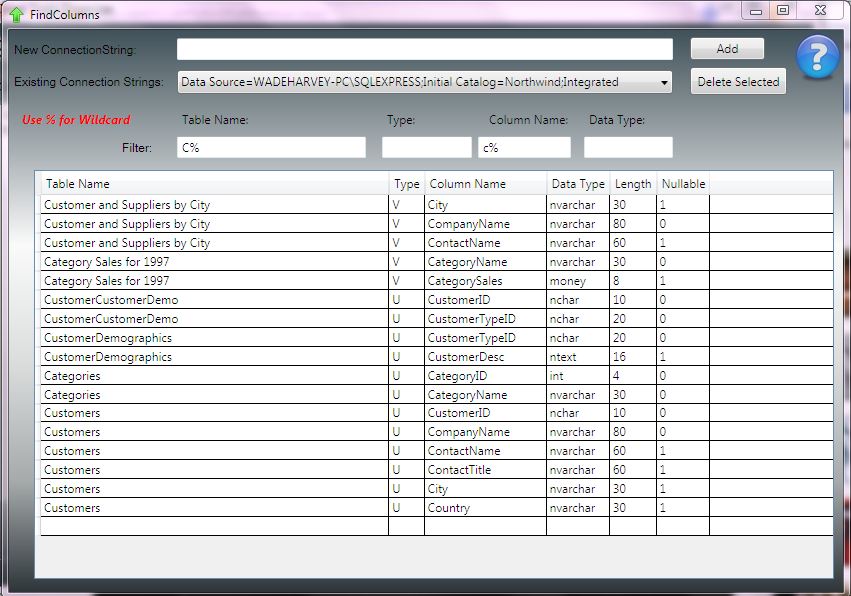Find Columns SQL DB Tool – Download Now
Posted by asp.net videos on Sunday, April 22, 2012 · Leave a Comment
Automate Creating a Slide Deck When Watching Video Tutorials with IdealAutomateExplorer
- Videos A-B
- .NET - 227 hrs
- 2D Animation - 73 hrs
- 3D Animation - 507 hrs
- 3D Dynamics - 177 hrs
- 3D Lighting - 55 hrs
- 3d Modeling - 1169 hrs
- 3D Rendering - 496 hrs
- 3D Rigging - 475 hrs
- 3D Scripting - 51 hrs
- 3D Sculpting - 361 hrs
- 3D Texturing - 267 hrs
- Adobe - 61 hrs
- Amazon Web Services - 18 hrs
- Android - 74 hrs
- AOP - 3 hrs
- Architecture - 120 hrs
- ASP.NET - 294 hrs
- Beginner Programming - 66 hrs
- Big Data - 41 hrs
- BizTalk - 74 hrs
- Business Intelligence - 99 hrs
- Videos C-E
- C# - 139 hrs
- C++ - 115 hrs
- CAD Documentation - 8 hrs
- CAD Drafting - 93 hrs
- CAD Modeling - 154 hrs
- CAD Scripting - 2 hrs
- CAD Sketching - 16 hrs
- CAD Visualization - 13 hrs
- Careers - 164 hrs
- Cloud Computing - 77 hrs
- Compositing - 349 hrs
- Computer Science - 20 hrs
- Content Management Systems - 41 hrs
- CSS - 68 hrs
- Databases - 47 hrs
- Debugging - 60 hrs
- Deployment - 14 hrs
- Digital Audio - 14 hrs
- Digital Painting - 144 hrs
- Drupal - 35 hrs
- Dynamics CRM - 35 hrs
- Eclipse - 8 hrs
- Enterprise Library - 9 hrs
- Entity Framework - 34 hrs
- Exchange Server - 160 hrs
- Videos F-I
- F# - 21 hrs
- Game Art - 82 hrs
- Game Design - 196 hrs
- Game Programming - 103 hrs
- Google - 23 hrs
- Graphic Design - 148 hrs
- Hardware - 67 hrs
- HTML5 - 96 hrs
- HTTP - 3 hrs
- IBM - 11 hrs
- IIS - 17 hrs
- Illustration - 156 hrs
- Image Editing - 62 hrs
- Interactive Design - 9 hrs
- iOS - 125 hrs
- IT Administration - 115 hrs
- Videos J-N
- Java - 146 hrs
- JavaScript - 479 hrs
- jQuery - 37 hrs
- Leadership - 2 hrs
- Lightswitch - 13 hrs
- LINQ - 29 hrs
- Linux - 119 hrs
- Lync Server - 28 hrs
- Matchmoving - 30 hrs
- Microsoft Office - 246 hrs
- Mobile Frameworks - 80 hrs
- Mono - 18 hrs
- Motion Graphics - 219 hrs
- MSE - 8 hrs
- MySQL - 14 hrs
- Networking - 360 hrs
- NHibernate - 3 hrs
- NodeJS - 53 hrs
- NoSQL - 29 hrs
- Numerical Computation - 3 hrs
- Videos O-S
- OData - 4 hrs
- Office 365 - 25 hrs
- Oracle - 65 hrs
- Performance - 25 hrs
- Photoshop - 492 hrs
- PHP - 33 hrs
- PowerShell - 123 hrs
- Productivity - 28 hrs
- Programming Languages - 87 hrs
- Project Management - 82 hrs
- Python - 40 hrs
- Responsive Design - 15 hrs
- Ruby - 55 hrs
- Ruby on Rails - 27 hrs
- Salesforce - 19 hrs
- SAP - 25 hrs
- Security - 272 hrs
- SharePoint - 391 hrs
- Silverlight - 34 hrs
- Social Media - 49 hrs
- Software Practices - 276 hrs
- Source Control - 22 hrs
- SQL - 3 hrs
- SQL Server - 292 hrs
- Storage - 40 hrs
- System Center - 80 hrs
- Videos T-Z
- TFS - 41 hrs
- Unix - 13 hrs
- User-Centered Design - 16 hrs
- UX Design - 34 hrs
- Video and VFX Scripting - 5 hrs
- Video Editing - 32 hrs
- Virtualization - 517 hrs
- Visual Design - 6 hrs
- Visual Studio - 140 hrs
- WCF - 45 hrs
- Web Frameworks - 37 hrs
- Web Game Design - 2 hrs
- WF - 27 hrs
- Windows 10 - 29 hrs
- Windows 7 - 96 hrs
- Windows 8 - 165 hrs
- Windows Azure - 101 hrs
- Windows Embedded - 15 hrs
- Windows Phone - 44 hrs
- Windows Server - 473 hrs
- Windows Vista - 19 hrs
- Windows XP - 17 hrs
- WordPress - 25 hrs
- WPF - 70 hrs
- XAML - 42 hrs
- XML - 34 hrs
- AJAX - 19 hrs
- ASP - 12 hrs
- Blogging - 30 hrs
- Cold Fustion - 50 hrs
- Expression Blend - 18 hrs
- Perl - 9 hrs
- PHP - 33 hrs
- Ruby - 34 hrs
- Web Design - 629 hrs
- Web Development - 500 hrs
- Streamlined Syllabus
- Videos A-M
- AJAX - 22 hrs
- ASP.NET General Topics - 86 hrs
- Azure Services - 24 hrs
- Biographies - 35 hrs
- Cloud Computing - 32 hrs
- Dynamic Lang Runtime - 6 hrs
- Expression Studio - 49 hrs
- Game Development - 38 hrs
- IIS - 4 hrs
- Internet Explorer - 1 hrs
- JavaScript & DOM - 4 hrs
- LINQ - 14 hrs
- Marketing Strategy - 42 hrs
- Microsoft Dynamics - 9 hrs
- Marketing Robotics - 8 hrs
- Migration to .NET - 13 hrs
- Videos N-Z
- NET (MSDEV) - 3 hrs
- NET Framework 3x - 9 hrs
- SharePoint - 48 hrs
- Silverlight - 69 hrs
- SQL Server - 156 hrs
- SQL Server School - 17 hrs
- Team Foundation - 1 hr
- Virtualization - 21 hrs
- Visual Studio - 53 hrs
- WCF - 23 hrs
- WPF - 24 hrs
- Website Spark - 5 hrs
- Windows Server 2008 - 36 hrs
- Windows 7 - 37 hrs
- Windows Form Apps - 26 hrs
- Windows Mobile - 29 hrs
- Windows Workflow - 1 hr
- XAML - 15 hrs
- Installing
- Tools
- CLR Profiler: Debug Tracing
- Code Converter-C#/VB
- Code Converter-Instant C#
- Code Converter-Instant VB
- CSS Menu Maker
- Fiddler2
- FXCop: Code Analyzer
- Matt Berseth's ASP.NET Demo Gallery
- NAnt: Automate Build
- Notepad++
- NUnit Testing
- PerfConsole: Profile Analyzer
- Process Explorer
- Sql Profiler - AnjLab
- Starter Kits
- Visual Studio Tools Library
- W3Schools Tutorials
Automate Creating a Slide Deck When Watching Video Tutorials with IdealAutomateExplorer
- Videos A-B
- .NET - 227 hrs
- 2D Animation - 73 hrs
- 3D Animation - 507 hrs
- 3D Dynamics - 177 hrs
- 3D Lighting - 55 hrs
- 3d Modeling - 1169 hrs
- 3D Rendering - 496 hrs
- 3D Rigging - 475 hrs
- 3D Scripting - 51 hrs
- 3D Sculpting - 361 hrs
- 3D Texturing - 267 hrs
- Adobe - 61 hrs
- Amazon Web Services - 18 hrs
- Android - 74 hrs
- AOP - 3 hrs
- Architecture - 120 hrs
- ASP.NET - 294 hrs
- Beginner Programming - 66 hrs
- Big Data - 41 hrs
- BizTalk - 74 hrs
- Business Intelligence - 99 hrs
- Videos C-E
- C# - 139 hrs
- C++ - 115 hrs
- CAD Documentation - 8 hrs
- CAD Drafting - 93 hrs
- CAD Modeling - 154 hrs
- CAD Scripting - 2 hrs
- CAD Sketching - 16 hrs
- CAD Visualization - 13 hrs
- Careers - 164 hrs
- Cloud Computing - 77 hrs
- Compositing - 349 hrs
- Computer Science - 20 hrs
- Content Management Systems - 41 hrs
- CSS - 68 hrs
- Databases - 47 hrs
- Debugging - 60 hrs
- Deployment - 14 hrs
- Digital Audio - 14 hrs
- Digital Painting - 144 hrs
- Drupal - 35 hrs
- Dynamics CRM - 35 hrs
- Eclipse - 8 hrs
- Enterprise Library - 9 hrs
- Entity Framework - 34 hrs
- Exchange Server - 160 hrs
- Videos F-I
- F# - 21 hrs
- Game Art - 82 hrs
- Game Design - 196 hrs
- Game Programming - 103 hrs
- Google - 23 hrs
- Graphic Design - 148 hrs
- Hardware - 67 hrs
- HTML5 - 96 hrs
- HTTP - 3 hrs
- IBM - 11 hrs
- IIS - 17 hrs
- Illustration - 156 hrs
- Image Editing - 62 hrs
- Interactive Design - 9 hrs
- iOS - 125 hrs
- IT Administration - 115 hrs
- Videos J-N
- Java - 146 hrs
- JavaScript - 479 hrs
- jQuery - 37 hrs
- Leadership - 2 hrs
- Lightswitch - 13 hrs
- LINQ - 29 hrs
- Linux - 119 hrs
- Lync Server - 28 hrs
- Matchmoving - 30 hrs
- Microsoft Office - 246 hrs
- Mobile Frameworks - 80 hrs
- Mono - 18 hrs
- Motion Graphics - 219 hrs
- MSE - 8 hrs
- MySQL - 14 hrs
- Networking - 360 hrs
- NHibernate - 3 hrs
- NodeJS - 53 hrs
- NoSQL - 29 hrs
- Numerical Computation - 3 hrs
- Videos O-S
- OData - 4 hrs
- Office 365 - 25 hrs
- Oracle - 65 hrs
- Performance - 25 hrs
- Photoshop - 492 hrs
- PHP - 33 hrs
- PowerShell - 123 hrs
- Productivity - 28 hrs
- Programming Languages - 87 hrs
- Project Management - 82 hrs
- Python - 40 hrs
- Responsive Design - 15 hrs
- Ruby - 55 hrs
- Ruby on Rails - 27 hrs
- Salesforce - 19 hrs
- SAP - 25 hrs
- Security - 272 hrs
- SharePoint - 391 hrs
- Silverlight - 34 hrs
- Social Media - 49 hrs
- Software Practices - 276 hrs
- Source Control - 22 hrs
- SQL - 3 hrs
- SQL Server - 292 hrs
- Storage - 40 hrs
- System Center - 80 hrs
- Videos T-Z
- TFS - 41 hrs
- Unix - 13 hrs
- User-Centered Design - 16 hrs
- UX Design - 34 hrs
- Video and VFX Scripting - 5 hrs
- Video Editing - 32 hrs
- Virtualization - 517 hrs
- Visual Design - 6 hrs
- Visual Studio - 140 hrs
- WCF - 45 hrs
- Web Frameworks - 37 hrs
- Web Game Design - 2 hrs
- WF - 27 hrs
- Windows 10 - 29 hrs
- Windows 7 - 96 hrs
- Windows 8 - 165 hrs
- Windows Azure - 101 hrs
- Windows Embedded - 15 hrs
- Windows Phone - 44 hrs
- Windows Server - 473 hrs
- Windows Vista - 19 hrs
- Windows XP - 17 hrs
- WordPress - 25 hrs
- WPF - 70 hrs
- XAML - 42 hrs
- XML - 34 hrs
- AJAX - 19 hrs
- ASP - 12 hrs
- Blogging - 30 hrs
- Cold Fustion - 50 hrs
- Expression Blend - 18 hrs
- Perl - 9 hrs
- PHP - 33 hrs
- Ruby - 34 hrs
- Web Design - 629 hrs
- Web Development - 500 hrs
- Streamlined Syllabus
- Videos A-M
- AJAX - 22 hrs
- ASP.NET General Topics - 86 hrs
- Azure Services - 24 hrs
- Biographies - 35 hrs
- Cloud Computing - 32 hrs
- Dynamic Lang Runtime - 6 hrs
- Expression Studio - 49 hrs
- Game Development - 38 hrs
- IIS - 4 hrs
- Internet Explorer - 1 hrs
- JavaScript & DOM - 4 hrs
- LINQ - 14 hrs
- Marketing Strategy - 42 hrs
- Microsoft Dynamics - 9 hrs
- Marketing Robotics - 8 hrs
- Migration to .NET - 13 hrs
- Videos N-Z
- NET (MSDEV) - 3 hrs
- NET Framework 3x - 9 hrs
- SharePoint - 48 hrs
- Silverlight - 69 hrs
- SQL Server - 156 hrs
- SQL Server School - 17 hrs
- Team Foundation - 1 hr
- Virtualization - 21 hrs
- Visual Studio - 53 hrs
- WCF - 23 hrs
- WPF - 24 hrs
- Website Spark - 5 hrs
- Windows Server 2008 - 36 hrs
- Windows 7 - 37 hrs
- Windows Form Apps - 26 hrs
- Windows Mobile - 29 hrs
- Windows Workflow - 1 hr
- XAML - 15 hrs
- Installing
- Tools
- CLR Profiler: Debug Tracing
- Code Converter-C#/VB
- Code Converter-Instant C#
- Code Converter-Instant VB
- CSS Menu Maker
- Fiddler2
- FXCop: Code Analyzer
- Matt Berseth's ASP.NET Demo Gallery
- NAnt: Automate Build
- Notepad++
- NUnit Testing
- PerfConsole: Profile Analyzer
- Process Explorer
- Sql Profiler - AnjLab
- Starter Kits
- Visual Studio Tools Library
- W3Schools Tutorials
Here is a SQL DB Tool that helps you to find columns in a SQL DB. The name of the tool is Ideal Tools Organizer, and it contains a very powerful built in tool called Find Columns SQL DB. You can download the Find Columns SQL DB tool now by clicking on Ideal Tools Organizer.
Find Columns SQL DB: Overview
The purpose of the Find Columns SQL database Tool is to allow one to quickly find columns in a large SQL Database.
The main task that you have to do in order to use Find Columns is to select a connection string and a filter. When specifying the filter, it is important to use the percent sign as as the wildcard.
Find Columns SQL DB: Benefits
1. Find Columns Allows You to Find Columns in a Large SQL DB
Find Columns makes it easy to find columns in a table when you do not know the exact spelling of the column name or do not know what table the column is in.
Find Columns SQL DB: Inputs
Find Columns SQL DB takes two types of inputs:
1. Connection Strings
Connection String allows you to specify the database, etc. to use. Do not put quotes around the connection string.
2. Filters
Filters allow you to narrow down the results by specifying a selection criteria. The important thing to remember when specifying filters is to use the percent wildcard when you do not know the full criteria. For example, you might type a column name like %firstname% if you do not know what preceeds the firstname or what follows it.
Find Columns SQL DB: Outputs
Find Columns SQL DB generates one type of output:
1. Gridview list of all columns
The gridview list shows all columns that passed the filter selection criteria.
Filed under SQL Tools · Tagged with Find Columns in Sql DB, find fields, sql database tools