What is Visual Studio .NET?
By: Wade Harvey
Visual Studio is a suite of products developed by Microsoft that allow one to build .NET applications, which execute within the .NET framework. The current version is Visual Studio 2005, and that version is the focus of this article.
Previous versions include Visual Studio 6.0, Visual Studio .NET 2002, and Visual Studio .NET 2003. The next version is code named “Orcas,” and the official name is Visual Studio 2022.
Major Components of Visual Studio 2005
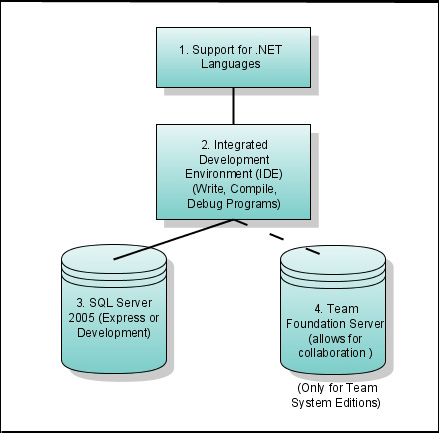
Visual Studio 2005 supports four .NET languages:
- Visual Basic .NET
- Visual C#.NET
- Visual J# .NET
- Visual C++ .NET
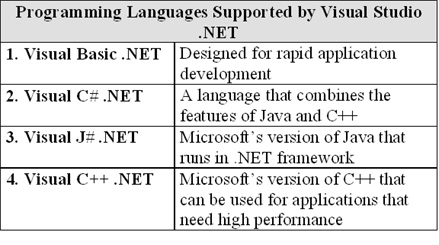
Visual Studio also includes two other important components:
- Microsoft Development Environment
- Microsoft SQL Server 2005 Express or Developer Edition
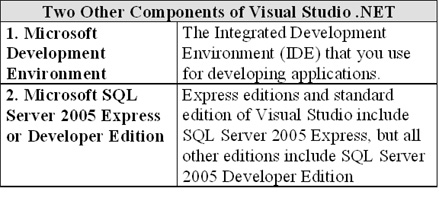
Visual Studio 2005 Product Line
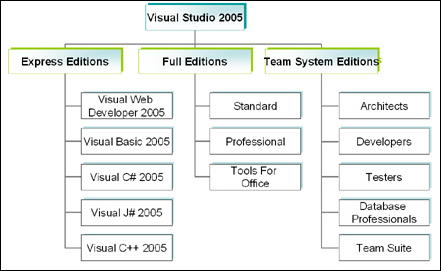
Express Editions
Visual Studio Express Editions are completely free (with no time restrictions), and they contain “starter kits” that are pre-written applications. These starter-kits make it easy for beginners to get their feet wet without writing any code. The Express Editions only support a single .NET language (which is specified in the name of the edition), except for Visual Studio Web Developer, which supports both Visual C# and Visual Basic.
The Visual Studio Express Editions include SQL Server 2005 Express Edition with them to allow you to design your applications around a local database. However, you can not make remote connections to databases not located on your machine. All full versions of Visual Studio 2005 do allow you to connect to remote databases.
Visual Studio 2005 Full Editions
There are three full editions of Visual Studio 2005:
- Visual Studio Standard Edition – support all of the .NET languages (VB, VC#, VC++, and VJ#). The standard edition has simplified menus and has mobile device support. It is the only full version that comes with SQL Server 2005 Express; all other full versions include SQL Server 2005 Developer Edition.
- Visual Studio Professional Edition – includes everything in the standard edition plus full menus, remote debugging,Crystal Reports, and additional deployment capabilities. The Professional Edition comes with SQL Server 2005 Developer Edition.
- Visual Studio Tools for Office – only supports two .NET languages: Visual Basic and Visual C#. This edition provides support for Excel 2003, Word 2003, InfoPath 2003, and Outlook 2003. There is no mobile device support, and only local debugging is provided. With regard to databases, SQL Server 2005 Developer Edition and Microsoft Access 2003 are included.
Visual Studio Team System Editions
The Team System editions are designed to help team members collaborate on projects. The Team System editions include Visual Studio Professional, Visual Studio Tools for Office, Visio and UML modeling, Visual Safe Source Sade, and Team Foundation Client. Visual Studio Team Foundation Server is included with all Team Editions and is limited to five connections. The Team Foundation Server is used for team reporting, project management, and work item and bug tracking.
There are five Team Editions:
- For Architects – Includes Application Designer, Logical Infrastructure Designer, and Deployment designer.
- For Developers – Includes Unit Testing, Code Coverage, Code Analyzers, and Code Profiler.
- For Testers – Includes Unit Testing, Code Coverage, Load/Web Testing, and Quality Assurance tools.
- For Database Professionals – Includes Source Control for DB schemas, T-SQL editor, Schema and Data compare, DB unit testing, and DataGenerator.
- Team Suite – Everything that is included in the other four Team Editions.
Further Information
If you would like to learn more about the various editions of Visual Studio 2005 or would like to download one of them, please visit:
