PowerShell Video Training Tutorials – 122 Hours
Here is a collection of over 122 hours of premium video tutorials on PowerShell by Pluralsight. In order to view the videos, you need to become a member of Pluralsight.
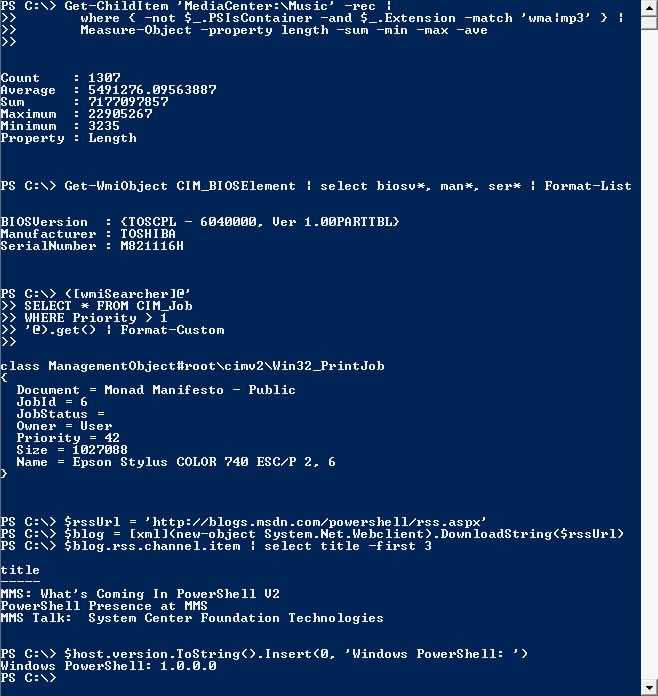
|
| Screenshot of Windows PowerShell 1.0 |
| By Microsoft Corporation – Screenshot taken by User:Ghettoblaster from en.wikipedia, Public Domain, https://commons.wikimedia.org/w/index.php?curid=11757570 |
Background: PowerShell is a task automation and configuration management framework from Microsoft. Powershell consists of a command-line shell and associated scripting language built on the .NET Framework. PowerShell provides full access to COM and WMI. This allows administrators to do administrative tasks on both local and remote Windows systems as well as WS-Management and CIM enabling management of remote Linux systems and network devices.
Administrative tasks in PowerShell are usually done with cmdlets, Cmdlets are specialized .NET classes implementing a specific operation. Sets of cmdlets may be combined into scripts, executables (which are standalone applications), or by instantiating regular .NET classes (or WMI/COM Objects). These work by accessing data in various data stores, like the file system or registry, which are made available to the PowerShell runtime via Windows PowerShell providers.
Windows PowerShell also provides a hosting API that allows the Windows PowerShell runtime to be embedded inside other applications. These applications can then use Windows PowerShell functionality to implement given operations, including those exposed via the graphical interface. This capability has been used by Microsoft Exchange Server 2007 to expose its management functionality as PowerShell cmdlets and providers and implement the graphical management tools as PowerShell hosts which invoke the necessary cmdlets. Other Microsoft applications including Microsoft SQL Server 2008 also expose their management interface via PowerShell cmdlets. With PowerShell, graphical management applications on Windows are layered on top of Windows PowerShell. A PowerShell scripting interface for Windows products is mandated by Microsoft’s Common Engineering Criteria.
Windows PowerShell includes its own extensive, console-based help, similar to man pages in Unix shells, via the Get-Help cmdlet. Local help contents can be retrieved from the Internet via Update-Help cmdlet. Alternatively, help from the web can be acquired on a case-by-case basis via the -online switch to Get-Help.
PowerShell
| Series | Title | Date | Presenter | Min |
|---|---|---|---|---|
| Creating GUIs Using PowerShell Studio 2015 – The Essentials | Creating GUIs Using PowerShell Studio 2015 – The Essentials | 12/29/2015 | Manoj Nair | 91 |
| Building Advanced PowerShell Functions and Modules | Building Advanced PowerShell Functions and Modules | 12/23/2015 | Adam Bertram | 240 |
| PowerShell for Office 365 | PowerShell for Office 365 | 10/16/2015 | Vlad Catrinescu | 216 |
| Beginning PowerShell Scripting for Developers | Beginning PowerShell Scripting for Developers | 10/12/2015 | Robert Cain | 380 |
| Administering Active Directory Objects with PowerShell | Administering Active Directory Objects with PowerShell | 10/1/2015 | Mike Hammond | 200 |
| PowerShell: Getting Started | PowerShell: Getting Started | 9/4/2015 | Michael Bender | 237 |
| Implementing PowerShell Web Access in Server | Implementing PowerShell Web Access in Server | 8/11/2015 | Thomas Lee | 95 |
| PowerShell Toolmaking Fundamentals | PowerShell Toolmaking Fundamentals | 5/23/2015 | Adam Bertram | 235 |
| PowerShell Cmdlet Development in C# – The Ins and Outs | PowerShell Cmdlet Development in C# – The Ins and Outs | 4/29/2015 | Nathan Honeycutt | 166 |
| Play by Play: PowerShell from Idea to Action with Don Jones and Jeff Hicks | Play by Play: PowerShell from Idea to Action with Don Jones and Jeff Hicks | 4/18/2015 | Don Jones | 58 |
| Connecting PowerShell to Your Azure Subscription | Connecting PowerShell to Your Azure Subscription | 4/7/2015 | Russell Smith | 37 |
| Advanced Windows PowerShell Desired State Configuration | Advanced Windows PowerShell Desired State Configuration | 3/13/2015 | Jeff Hicks | 190 |
| Play by Play: JitJea with Jeffrey Snover | Play by Play: JitJea with Jeffrey Snover | 12/26/2014 | Jeffrey Snover | 89 |
| Windows PowerShell Desired State Configuration Fundamentals | Windows PowerShell Desired State Configuration Fundamentals | 12/17/2014 | Jeff Hicks | 177 |
| Windows PowerShell Best Practices and Patterns | Windows PowerShell Best Practices and Patterns | 11/10/2014 | Don Jones | 176 |
| PowerShell V4 New Features | PowerShell V4 New Features | 5/23/2014 | Jeff Hicks | 164 |
| Play by Play: Discovering PowerShell with Mark Minasi | Play by Play: Discovering PowerShell with Mark Minasi | 3/28/2014 | Mark Minasi | 100 |
| The Case for PowerShell | The Case for PowerShell | 3/21/2014 | Mark Minasi | 78 |
| PowerShell Gotchas | PowerShell Gotchas | 10/28/2013 | Jim Christopher | 100 |
| Managing DHCP With PowerShell | Managing DHCP With PowerShell | 9/12/2013 | Thomas Lee | 147 |
| PowerShell v3/v4 Essentials for IT Admins Part 1 | PowerShell v3/v4 Essentials for IT Admins Part 1 | 6/4/2013 | Jeff Hicks | 260 |
| PowerShell v3/v4 Essentials for IT Admins Part 2 | PowerShell v3/v4 Essentials for IT Admins Part 2 | 6/4/2013 | Jeff Hicks | 295 |
| PowerShell v3/v4 Essentials for IT Admins Part 3 | PowerShell v3/v4 Essentials for IT Admins Part 3 | 6/4/2013 | Jeff Hicks | 383 |
| Extending Powershell | Extending Powershell | 2/14/2013 | Jimmy Skowronski | 119 |
| PowerShell v3 New Features Deep Dive Part 1 | PowerShell v3 New Features Deep Dive Part 1 | 12/11/2012 | Jeff Hicks | 219 |
| PowerShell v3 New Features Deep Dive Part 2 | PowerShell v3 New Features Deep Dive Part 2 | 12/11/2012 | Jeff Hicks | 209 |
| What’s New in PowerShell Version 3 | What’s New in PowerShell Version 3 | 12/7/2012 | Robert Cain | 96 |
| Everyday PowerShell for Developers | Everyday PowerShell for Developers | 11/30/2012 | Jim Christopher | 243 |
| Top 10 Cool PowerShell v3 Features with Windows Server 2012 | Top 10 Cool PowerShell v3 Features with Windows Server 2012 | 10/15/2012 | Thomas Lee | 138 |
| Creating PowerShell Modules | Creating PowerShell Modules | 8/23/2012 | Thomas Lee | 153 |
| PowerShell and SQL Server | PowerShell and SQL Server | 6/26/2012 | Robert Cain | 168 |
| Formatting With PowerShell | Formatting With PowerShell | 3/20/2012 | Thomas Lee | 148 |
| Windows Server 2008 Admin with PowerShell Management Essentials | Windows Server 2008 Admin with PowerShell Management Essentials | 11/8/2011 | Jeff Hicks | 221 |
| Windows Server 2008 Admin with PowerShell Performance Monitoring | Windows Server 2008 Admin with PowerShell Performance Monitoring | 11/8/2011 | Jeff Hicks | 231 |
| Windows Server 2008 Admin with PowerShell Services & File Systems | Windows Server 2008 Admin with PowerShell Services & File Systems | 11/8/2011 | Jeff Hicks | 241 |
| WMI and Powershell | WMI and Powershell | 10/28/2011 | Thomas Lee | 150 |
| Introduction to PowerShell | Introduction to PowerShell | 9/7/2011 | Robert Cain | 162 |
| PowerShell v2 Essentials for IT Admins Part 1 | PowerShell v2 Essentials for IT Admins Part 1 | 8/22/2011 | Jeff Hicks | 223 |
| PowerShell v2 Essentials for IT Admins Part 2 | PowerShell v2 Essentials for IT Admins Part 2 | 8/22/2011 | Jeff Hicks | 249 |
| PowerShell v2 Essentials for IT Admins Part 3 | PowerShell v2 Essentials for IT Admins Part 3 | 8/22/2011 | Jeff Hicks | 266 |
| Total | 7350 |
