3-D Computer Game Design – 11 Hours of Free Video Tutorials By Microsoft Expert
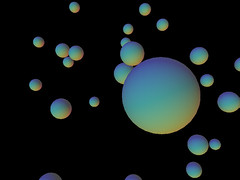 Get a basic understanding of how to create three-dimensional (3-D) games in this eleven-part webcast series. Computer game design is a very lucrative career path, and Doug Heimer shows you how to get started with the right game development software. Video game programming can be lots of fun once you get past the basics, and this series will help you do that.
Get a basic understanding of how to create three-dimensional (3-D) games in this eleven-part webcast series. Computer game design is a very lucrative career path, and Doug Heimer shows you how to get started with the right game development software. Video game programming can be lots of fun once you get past the basics, and this series will help you do that.
Presenter: Doug Heimer, Senior Real-Time Interactive Simulation Undergraduate at DigiPen Institute of Technology. Doug Heimer is a senior at DigiPen Institute of Technology. Doug is responsible for the game play and artificial intelligence (AI) in the strategy game “GeoWarfare,” and also the graphics engine in “Resonation.” He has taught many video game programming classes, including ones that focus on Microsoft Visual C# and exploring online environments.
![]() photo credit: shaymus022
photo credit: shaymus022
3-D Computer Game Design
| 1. Introduction to 3-D Games |
| Key Concepts:This initial webcast provides an introduction to the 3-D pipeline, including 3-D technical terms and the different stages and algorithms to use. Learn how to use projection and ray tracing methods, too.January 16, 2006 60 minutes |
| 2. The 3-D Engine |
| Key Concepts:This session on the 3-D engine is split across two webcasts that cover 3-D game element issues such as game loop, input, collision, behavior, rendering, and sound. Participants set up the Microsoft Visual C# project and learn how to use the 3-D C# template while the instructor describes the 3-D engine structure.January 17, 2006 60 minutes |
| 3. The 3-D Engine |
| Key Concepts:This session on the 3-D engine is split across two webcasts that cover 3-D game element issues such as game loop, input, collision, behavior, rendering, and sound. Participants set up the Microsoft Visual C# project and learn how to use the 3-D C# template while the instructor describes the 3-D engine structure.January 18, 2006 60 minutes |
| 4. Importing Background and Objects |
| Key Concepts:This session is split across two webcasts that cover background display, camera control, object animation, and object control. At the end of these two webcasts, the user should be able to display a background and a character, add and control the camera, and also add and control characters or objects.January 23, 2006 60 minutes |
| 5. Importing Background and Objects |
| Key Concepts:This session is split across two webcasts that cover background display, camera control, object animation, and object control. At the end of these two webcasts, the user should be able to display a background and a character, add and control the camera, and also add and control characters or objects.January 24, 2006 60 minutes |
| 6. Understanding and Handling Collisions |
| Key Concepts:This particular webcast explains how to handle object/background and object/object collision in your game.January 25, 2006 60 minutes |
| 7. Artificial Intelligence (AI) |
| Key Concepts:This webcast focuses on handling artificial intelligence (AI) in your games. Simple artificial intelligence (AI) based on Dx/Dy and time, and also shortest path AI based on a graph is presented to control characters in the provided game example.January 30, 2006 60 minutes |
| 8. Multiple Levels and Additional Character Functionality |
| Key Concepts:In this webcast, participants create additional skill levels for their games and learn about how to make the main character jump using a table-based approach and a physics-based approach.January 31, 2006 60 minutes |
| 9. Game Play |
| Key Concepts:In this webcast, participants are introduced to game play tuning elements for the project, including character game variables such as lives and speed, and also enemy variables such as respawning and speed. This webcast focuses on handling game play in your game.February 1, 2006 60 minutes |
| 10. User Interface (UI) |
| Key Concepts:This webcast focuses on developing your game’s user interface (UI). Find out how to implement a menu system for your game that contains the standard options such as Play, Instructions, and Exit.February 6, 2006 60 minutes |
| 11. Gaming and Miscellaneous Effects |
| Key Concepts:This final webcast in the series provides an introduction to effects used in games including blending, shadows, lighting, and sound. We also focus on handling the miscellaneous effects in your game.February 7, 2006 60 minutes |
