WordPress plugins that are must for a professional site
Hello Everyone Today I am posting a list of plugins which are must for a professional website which is powered by wordpress.
You must note few things before installing plugins
1. If your plugin that you are going to install is not compatible with the latest version of wordpress try to find an alternative.
2. Plugin should not conflict with current plugins .
So How can one find if an plugins in conflicting ?
1. Install the new plugins
2. Clear all the cache
3. Reload your site page if something is behaving badly or not the way that you expected then you should go back to the wordpress dashboard and first disable that plugin
So let's start with the plugin i think is must for a site with many articles and pages.
ALL IN ONE SEO PACK
Automatically optimizes your WordPress blog for Search Engines (Search Engine Optimization).
Download Link –
http://wordpress.org/extend/plugins/all-in-one-seo-pack/
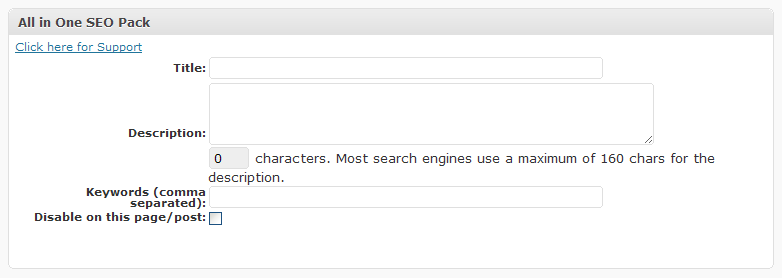
SexyBookmarks
Adds an attractive social bookmarking menu to your posts, pages, index, or any combination of the three.

Download Here –
http://wordpress.org/extend/plugins/sexybookmarks/
Members Only
A WordPress plugin that allows you to make your WordPress blog only viewable to visitors that are logged in.
Download Here >> http://wordpress.org/extend/plugins/members-only/
3. Contact Form 7
Feedback is a great way to make improvements on your site without having to think, and gives your readers a channel to get hold of you in case things go wrong. Use a contact form to let readers know you are open to suggestions or even user-generated content (such as featuring a post they have made). Contact Form 7 allows you to have multiple customised forms that can be added with a simple shortcode.
4. Auto Twitter
Twitter is essential for finding what’s now, and if you’ve just made a post on your blog and want people to read it now, Twitter will be where you need to post it. Encourage users to subscribe to your blog’s Twitter account, and use Auto Twitter to post there every time you have published a post (Go further by using the twitter application for FaceBook to get it running there too). Combining this with the other plugins will help you get maximum traffic to your site.
5. WordPress.com Stats
Once you’ve got all the SEO and traffic plugins in place, you’ll need a way to track how many people are visiting your blog. WordPress.com Stats simply adds a “Site Stats” option to the top left of your admin page, which will then load a nice graph showing the total views, which can then be dug deeper to find what content is the most popular on your site. You’ll need an API Key from WordPress.com to use this plugin
6. FeedBurner FeedSmith
While tracking how many people visit your blog is great, you also need to know how many people are subscribing to your RSS Feed, as this number gauges how many people are interested in the content on the site and will continue coming back when you make new posts. Add your feed to FeedBurner.com, optimize it with the many options available to you (including Smart Feed, which gives a nice page to add to RSS or popular online news readers). You can then use FeedBurner FeedSmith to redirect your sites.
7. Disqus Comment System
The built-in comment system for WordPress is nice, but very basic. Disqus is a great comment management system that gives you things like replying to an email with “delete” to remove a comment, and prevent users or IP Adresses from posting on your blog. With recent releases it has also allowed for users to post from things like Twitter, and allow people to like your posts on FaceBook.
Download Disqus Comment System
8. WPTouch
Accessing your site from a computer is great, but what about when you’re on the go? WPTouch is an excellent essential tool for making your blog optimized for smartphones, with customisable options for the various models (such as iPhone, Android, Opera Mini). Posts are showed up in an attractive format, and the plugin also works with the aforementioned Disqus system, allowing commenting from a phone!
