Windows Presentation Foundation-18 Hours of Free Video Tutorials
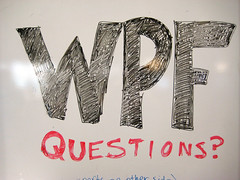 Here is an 18-part wpf video series by Microsoft’s Bill Steele. Windows Presentation Foundation (WPF)is one of the four pillars of the Microsoft .NET Framework version 3.0. In this series, Bill demonstrates how to build a wpf application that uses wpf buttons, wpf listboxes, and a wpf browser.
Here is an 18-part wpf video series by Microsoft’s Bill Steele. Windows Presentation Foundation (WPF)is one of the four pillars of the Microsoft .NET Framework version 3.0. In this series, Bill demonstrates how to build a wpf application that uses wpf buttons, wpf listboxes, and a wpf browser.
“Bill” Steele, MCSD, is one of my favorite presenters. He is very entertaining and has a good sense of humor, in addition to being very good at making complicated topics seem simple.
Creative Commons License photo credit: adKinn
Windows Presentation Foundation
| 1. Introduction |
Key Concepts:
August 06, 2007 54 minutes |
| 2. What Is the Extensible Application Markup Language? |
Key Concepts:
August 13, 2007 54 minutes |
| 3. Conceptualizing Windows Presentation Foundation |
Key Concepts:
August 20, 2007 50 minutes |
| 4. Hello World |
Key Concepts:
August 27, 2007 58 minutes |
| 5. Controls |
Key Concepts:
September 04, 2007 52 minutes |
| 6. Panels |
Key Concepts:
September 10, 2007 53 minutes |
| 7. Deploying XAML-Based Applications |
Key Concepts:
.September 17, 2007 65 minutes |
| 8. Resource Files |
Key Concepts:
September 24, 2007 60 minutes |
| 9. Data Binding |
Key Concepts:
October 01, 2007 59 minutes |
| 10. Adding Pizzazz with Style |
Key Concepts:
October 08, 2007 60 minutes |
| 11. 2-D Graphics |
Key Concepts:
October 15, 2007 60 minutes |
| 12. 3-D Graphics |
Key Concepts:
October 22, 2007 60 minutes |
| 13. Animation |
Key Concepts:
October 29, 2007 60 minutes |
| 14. Multimedia |
Key Concepts:
November 05, 2007 60 minutes |
| 15. Compatibility with Win32 |
Key Concepts:
November 12, 2007 60 minutes |
| 16. Creating Controls |
Key Concepts:
November 19, 2007 60 minutes |
| 17. Layout with Custom Panels |
Key Concepts:
November 26, 2007 60 minutes |
| 18. Helpful Tools |
Key Concepts:
.December 03, 2007 60 minutes |
